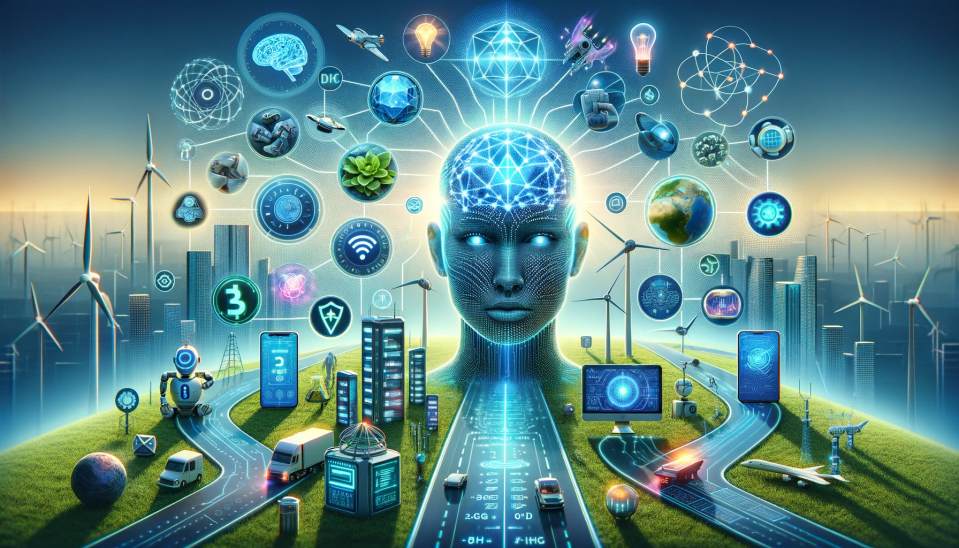How to Get a Monetized YouTube Account: A Step-by-Step Guide
Understanding YouTube Monetization
YouTube monetization allows creators to earn money from ads displayed on their videos, YouTube Premium subscribers watching their content, channel memberships, Super Chat, and Super Stickers. The primary method for most creators is through the YouTube Partner Program (YPP).
Step 1: Create a YouTube Channel
If you don't already have a YouTube channel, the first step is to create one. Follow these steps:
- Sign In to YouTube: Use your Google account to sign in.
- Create a Channel: Click on your profile picture, then "Create a Channel." Follow the on-screen instructions to set up your channel.
Step 2: Produce High-Quality Content
Content is king on YouTube. To attract viewers and keep them engaged, you need to produce high-quality videos. Here are some tips:
- Find Your Niche: Choose a topic you are passionate about and knowledgeable in. This could be anything from tech reviews, cooking, gaming, beauty tutorials, or educational content.
- Plan Your Content: Create a content calendar to ensure regular uploads. Consistency is key to building an audience.
- Invest in Equipment: Good video and audio quality can make a big difference. Invest in a decent camera, microphone, and lighting.
- Edit Professionally: Use video editing software to enhance your videos. Edit out any mistakes and add engaging elements like music, graphics, and transitions.
Step 3: Grow Your Audience
Building a subscriber base is crucial for monetization. You need at least 1,000 subscribers to apply for YPP. Here are some strategies to grow your audience:
- Optimize Video Titles and Descriptions: Use relevant keywords to help your videos appear in search results.
- Create Eye-Catching Thumbnails: Thumbnails are the first thing viewers see. Make sure they are visually appealing and represent your video's content.
- Engage with Your Audience: Respond to comments, ask for feedback, and build a community around your channel.
- Promote Your Channel: Share your videos on social media, forums, and other platforms to reach a wider audience.
Step 4: Meet the Monetization Requirements
To apply for YPP, your channel must meet the following requirements:
- 1,000 Subscribers: You need at least 1,000 subscribers.
- 4,000 Watch Hours: Your channel must have accumulated 4,000 valid public watch hours in the last 12 months.
- Adhere to YouTube Policies: Ensure your content complies with YouTube's community guidelines, terms of service, and monetization policies.
- Enable 2-Step Verification: Secure your account with 2-step verification.
Step 5: Set Up Google AdSense
You need a Google AdSense account to receive payments from YouTube. Here's how to set it up:
- Go to AdSense Website: Visit the AdSense website and sign in with your Google account.
- Apply for AdSense: Fill out the application form and submit it. Google will review your application and notify you once it's approved.
- Link AdSense to YouTube: Go to YouTube Studio, click on "Monetization," and follow the instructions to link your AdSense account.
Step 6: Apply for the YouTube Partner Program
Once you've met the requirements, you can apply for YPP. Follow these steps:
- Go to YouTube Studio: Sign in and navigate to YouTube Studio.
- Click on Monetization: In the left-hand menu, click "Monetization."
- Review and Accept Terms: Review the YouTube Partner Program terms and accept them.
- Submit Your Channel for Review: YouTube will review your channel to ensure it meets all policies and guidelines. This process can take a few days to a few weeks.
Step 7: Enable Ads on Your Videos
After being accepted into YPP, you can start enabling ads on your videos:
- Go to YouTube Studio: Sign in and navigate to YouTube Studio.
- Select Videos: Click on "Content" in the left-hand menu to see all your videos.
- Enable Monetization: For each video, click on the monetization tab and toggle it to enable ads. You can choose different ad formats, such as display ads, overlay ads, skippable video ads, non-skippable video ads, and bumper ads.
Step 8: Explore Additional Monetization Features
Besides ads, YouTube offers other monetization features for YPP members:
- Channel Memberships: Offer exclusive perks to subscribers who pay a monthly fee.
- Super Chat and Super Stickers: Viewers can purchase Super Chats and Super Stickers to highlight their messages during live streams.
- Merchandise Shelf: If you have merchandise, you can showcase it on your channel for viewers to purchase.
- YouTube Premium Revenue: Earn a share of the revenue from YouTube Premium subscribers who watch your content.
Step 9: Monitor Your Analytics
Keep track of your channel's performance using YouTube Analytics. It provides insights into your viewers, watch time, revenue, and more. Use this data to optimize your content strategy and maximize your earnings.
Step 10: Stay Updated and Compliant
YouTube frequently updates its policies and features. Stay informed about these changes to ensure your channel remains compliant and you make the most of new opportunities.
Conclusion
Monetizing your YouTube channel is a rewarding process that requires dedication, creativity, and strategic planning. By producing high-quality content, growing your audience, and adhering to YouTube's policies, you can achieve monetization and start earning from your videos. Remember, consistency and engagement with your audience are key to long-term success on YouTube. Happy creating!